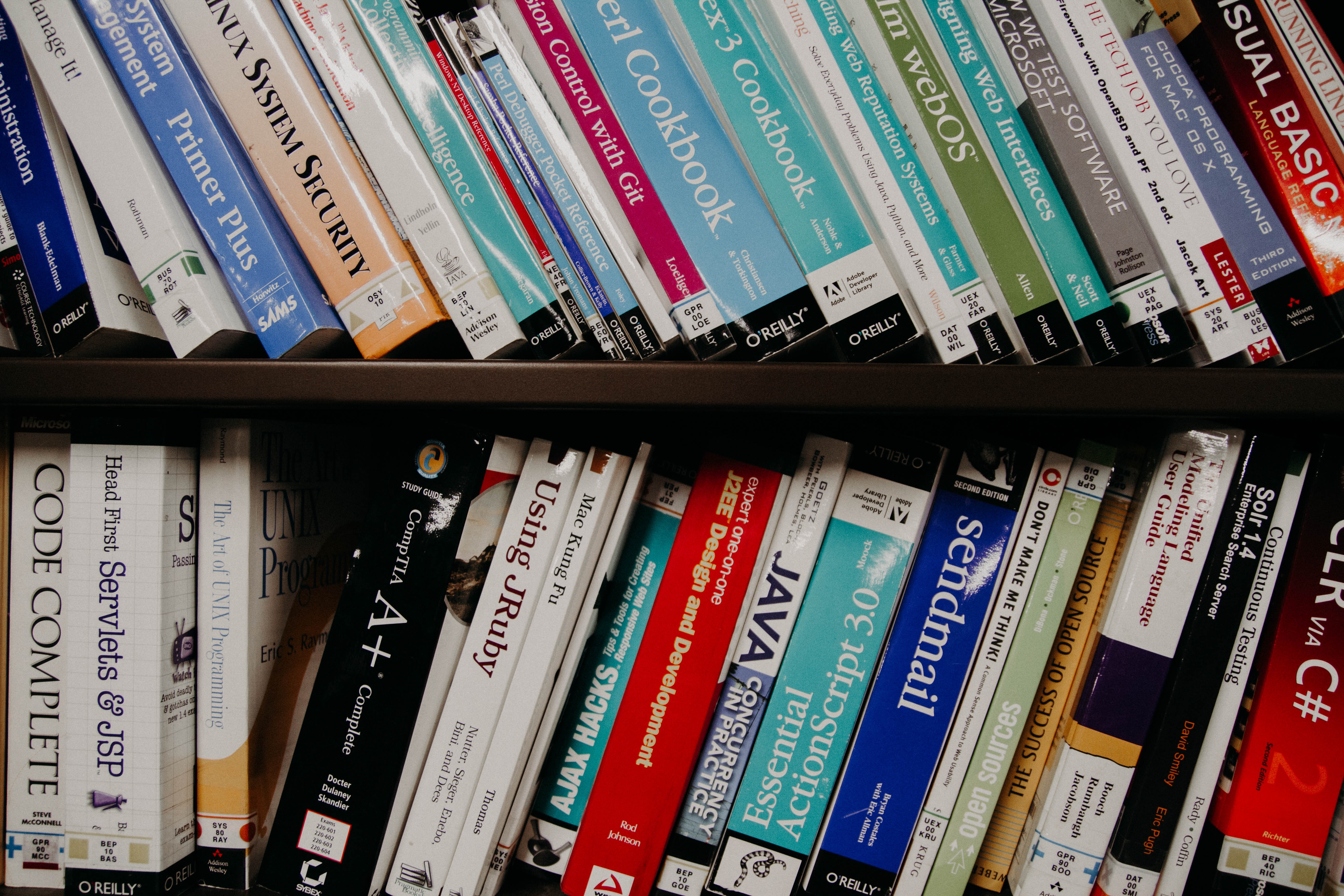
As a technology manager, how do you ensure your team is able to keep up with the pace of change?
Take Google for example, they have a program called “g2g” (Googler-to-Googler) where employees are paired and spend time teaching, sharing experiences, and growing other Goolerlers. It sounds like an awesome program. Unfortunately very few organizations have a Google-like culture of open collaboration and a commitment to learning and growth. The good news, you do not need a Google culture to ensure growth of your team.
While I was working in the Office of the Chief Technology Officer (OCTO) at the General Services Administration (GSA), we needed a way to define and quantify an activity that would allow the staff time to learn and grow in their understanding of technologies that GSA may adopt as it modernized its IT portfolios.
The idea of Tech Time is pretty straight forward, it’s a block of time scheduled on your calendar designated to learning a new process, technology or sharpening your business acumen. The way in which we derived the amount of time we dedicated to Tech Time was non-trivial. It really came down to asking our leadership of their opinion on how much time the GSA OCTO should spend on learning new technology. A target of 20% was set for us. We should spend up to 20% of our time growing technical skills on technologies that GSA is either moving or modernizing toward.
Once we had a quantifiable number it was easy to figure out what that translated to in regard to an 80 hour pay period.
| pp hours | tech time % | tech time hrs | Days/pp |
|---|---|---|---|
| 80 | 20% | (80 * 20%) = 16 | 2 |
Each CTO team member had the option to schedule one (1) full day a week dedicated to learning and sharpening technical skills. Now you may be thinking, that can get out of control rather quickly if it is not monitored and priorities are not established. We ended up implemented a few guardrails to ensure the team focused on the right technology domains.
First, work related priorities took precedence. If a staff member was supporting a large effort or there was a “hot tasker” that came down on a Friday afternoon, then that took precedence over Tech Time.
Second, we predefined technology domain areas that aligned to technologies that GSA was or will move toward. That way we could position the OCTO as a reconnaissance team that could help other GSA IT teams assess and adopt new technologies quickly.
Third, we created a naming convention for how to block off the time on your calendar so that others know not to bother you or could join you if interested in the topic. An example of the convention we used is as follows: tech-time.activity.domain. For example, somebody who was taking an online learning course on Google Cloud Platform (GCP) Machine Learning (M/L) services would use tech-time.online-learning.GCP-M/L within the calendar invite title. Another example, somebody pair-programming with another team member would add tech-time.pair-programming.server-build-automation.
This worked well for the team and everybody knew not to bother colleagues when they were in tech time unless, yes unless, it was an emergency.
This model can be adapted to your organization or team’s likening. Also keep in mind that the 20% was specific for a CTO office, if you run an operations team the amount of time that can be reserved for learning and training might be vastly different.
Whether you have an organizational culture like Google or you are fostering a Google-like culture in your part of the organization, making time for your staff to learn and grow will ensure the team is ready to quickly assess, adopt and implement new processes and technologies that will continue to evolve the organization.
You don’t cram before an exam so why should you at a time when your organization needs you the most!
References:
- Guide: Create an employee-to-employee learning program
- Picture by NeONBRAND @neonbrand
Comments