
Tired of paying for a commenting service? If you’re using Jekyll, this article is a quick walk through to show one way you can add comments to your blog using GitHub issues.
You’ll need to implement 4 things:
1) add a file that maps your post permalink to the GitHub issue
2) add a comment.html file to your _includes folder that will call the GitHub API and render comments
3) add a script that will generate and update comments
4) add a comments.css file to format how comments are rendered
Mapping your post to a GitHub issue
I have a _data folder in my directory tree and is where I placed the mapping file. Please note that the permalink in this file should match the permalink in your post front matter. Also do not forget to update the issueLink and apiLink variables below to match your GitHub account and repo.
commentsrefs.yml
/post-1-permalink/: 1
/post-2-permalink/: 2
/post-3-permalink/: 3
/post-13-permalink/: 13
Adding a comments page
Now you need a way to render your comments. Add the following to your _includes folder, this will allow you to add a comments section to your post.html page.
comments.html
<div class="comments plain_links" ng-app="blog-comments" ng-controller="CommentsController">
<h2>Comments</h2>
<div ng-if="comments.length > 0 || isLoading">
<a ng-href="{{issueLink}}"><i class="fa fa-plus"></i> Add a comment</a> with your GitHub account
</div>
<div class="loading" ng-if="isLoading">
<i class="fa fa-spinner fa-2"></i> Loading comments...
</div>
<div ng-if="comments.length == 0 && !isLoading" class="no-comments">
No comments yet on this post. Why don't you <a ng-href="{{issueLink}}">be the first one</a>? By the way, you will need a GitHub account to comment.
</div>
<div ng-if="comments.length > 0 && !isLoading" ng-repeat="c in comments" class="comment">
<div class="comment-header">
<div class="comment-avatar">
<span class="dummy"></span>
<img ng-src="{{c.user.avatar_url}}" />
</div>
<a class="commenter" href="https://www.github.com/{{c.user.login}}">{{c.user.login}}</a>
<time datetime="{{c.created_at}}" title="{{dateTitle(c.created_at)}}">on {{c.created_at | date: "MMM dd, yyyy"}}</time>
</div>
<div class="comment-body" ng-bind-html="c.body_html | rawHtml">
</div>
</div>
</div>
<script type="text/javascript">
(function(ng){
function CommentsController($scope, $http, $filter){
$scope.isLoading = true;
$scope.comments = [];
$scope.issueLink = "https://github.com/USERID/REPO/issues/";
var apiLink = "https://api.github.com/repos/USERID/REPO/issues//comments";
$scope.dateTitle = function(date){
return $filter("date")(date, "MMMM dd, yyyy '('hh:mm a 'GMT'Z')'")
};
function init(){
$http
.get(apiLink, {headers: {Accept: "application/vnd.github.full+json"}})
.then(function(res){
return $filter("orderBy")(res.data, "created_at");
})
.then(function(comments){
$scope.isLoading = false;
$scope.comments = comments;
});
};
init();
};
ng
.module("blog-comments", [])
.controller("CommentsController", ["$scope", "$http", "$filter", CommentsController])
.filter('rawHtml', ['$sce', function($sce){
return function(val) {
return $sce.trustAsHtml(val);
};
}]);
})(angular);
</script>
Add script to generate and update comments
I have a general _scripts I use to organize various scripts on the site. Create a .js file and add the following code. You will also need to update the following variables with your information: siteRoot and msg.
var GitHubApi = require("github"),
q = require("q"),
yaml = require("js-yaml"),
fs = require('q-io/fs'),
frontmatter = require("front-matter"),
util = require("util");
var github = new GitHubApi({
version: "3.0.0",
debug: false,
protocol: "https",
host: "api.github.com",
pathPrefix: "",
timeout: 5000
});
const dataFilePath = __dirname + '/../_data/commentrefs.yml';
const POSTS_DIR = __dirname + '/../_posts/';
const siteRoot = "https://DOMAIN";
function getExistingCommentLinks(){
return fs.read(dataFilePath, {'charset': 'utf8', 'flags': 'r'})
.then(function(content){
return yaml.safeLoad(content);
});
};
function readSingleFileFrontMatter(file){
return fs.read(POSTS_DIR + file, {'charset': 'utf8', 'flags': 'r'})
.then(function(content){
return frontmatter(content);
})
.then(function(obj){
return obj.attributes;
});
};
function isCommentLinked(frontMatterAttr, existingCommentLinks){
return (existingCommentLinks && existingCommentLinks[frontMatterAttr.permalink]);
}
function getUnlinkedPostFrontMatters(existingCommentLinks){
return fs.list(POSTS_DIR)
.then(function(files){
var fmPromises = files.map(function(file){
return readSingleFileFrontMatter(file);
});
return q.all(fmPromises);
})
.then(function(attrList){
return attrList.filter(function(attr){
return !isCommentLinked(attr, existingCommentLinks);
});
});
};
function createSingleIssue(fmAttr){
const bodyTemplate = "Auto-generated issue to track comments for the post [%s](%s%s) in my [blog](%s).";
var body = util.format(bodyTemplate, fmAttr.title, siteRoot, fmAttr.permalink, siteRoot);
var msg = {
user: "USERID",
repo: "REPO.",
title: fmAttr.title,
body: body,
labels: []
};
var deferred = q.defer();
github.issues.create(msg, function(err, res){
if(err){
deferred.reject(err);
}
else if(res){
deferred.resolve({link: fmAttr.permalink, number: res.number});
}
});
return deferred.promise;
};
function saveNewCommentLinks(maps){
if(!maps || maps.length == 0) {
return q.when(false);
}
return getExistingCommentLinks()
.then(function(data){
data = data || {};
maps.forEach(function(item){
data[item.link] = item.number;
});
return data;
})
.then(function(data){
var json = yaml.safeDump(data);
return fs.write(dataFilePath, json);
})
.then(function(){
return q.when(true);
});
};
function main(GH_TOKEN){
return getExistingCommentLinks()
.then(function(data){
return getUnlinkedPostFrontMatters(data);
})
.then(function(unlinkedFmAttrList){
if(!unlinkedFmAttrList || unlinkedFmAttrList.length == 0)
return;
github.authenticate({
type: "oauth",
token: GH_TOKEN
});
var promiseArr = unlinkedFmAttrList.map(function(item){
return createSingleIssue(item);
});
return q.all(promiseArr);
})
.then(function(commentMaps){
return saveNewCommentLinks(commentMaps)
.then(function(hasCreatedNewIssue){
var message = hasCreatedNewIssue ?
"Comment issues are created and linked successfully." :
"No unlinked post found to create issue for commenting."
console.log(message);
});
});
}
module.exports = main;
Add styling to your comments
I have a css folder in my directory where I consolidate my styling files. Add a comments.css file to your folder of choice and add the following.
.comments{
display: block;
}
.comments .comment{
display: block;
border: 1px solid lightgray;
margin-top: 20px;
}
.comments .no-comments{
margin-top: 20px;
}
.comment-header{
display: block;
background-color: darkgray;
font-size: .9em;
}
.comment-header time{
color: white;
font-size: 0.8em;
margin-left: 5px;
}
.comment-avatar {
display: inline-block;
height: 100%;
margin: 5px;
}
.comment-avatar .dummy{
display: inline-block;
height: 100%;
vertical-align: middle;
}
.comment-avatar img {
vertical-align: middle;
background-color: lightgray;
height: 20px;
width: 20px;
border: 1px solid white;
}
.comment-body{
margin-left: 5px;
}
.comment-body p{
margin: 0px 5px;
padding: 0px;
font-size: 0.9em;
line-height: 2em;
}
.video-container {
position: relative;
padding-bottom: 56.25%;
padding-top: 30px; height: 0; overflow: hidden;
}.video-container iframe,
.video-container object,
.video-container embed {
position: absolute;
top: 0;
left: 0;
width: 100%;
height: 100%;
}
.rss-container {
position: relative;
padding-bottom: 56.25%;
padding-top: 30px; height: 0; overflow: hidden;
}
The last thing you need to do is add the include function to your post.html file. I created a post-no-comment.html file as well for posts that do not need a comments section.
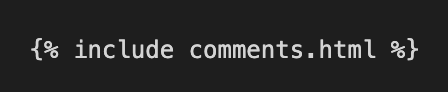
That’s it, now you should see the following render on your post.
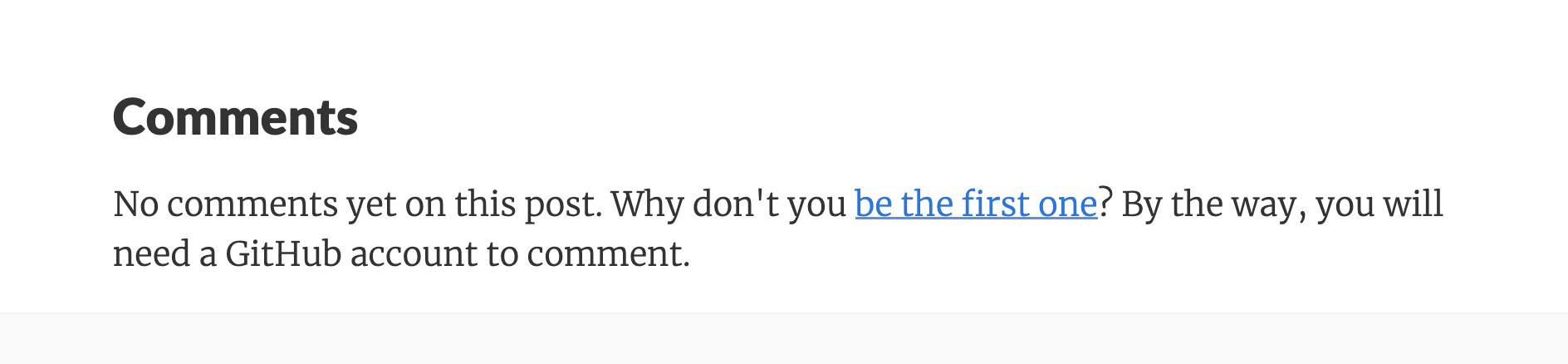
And once someone makes a comment…
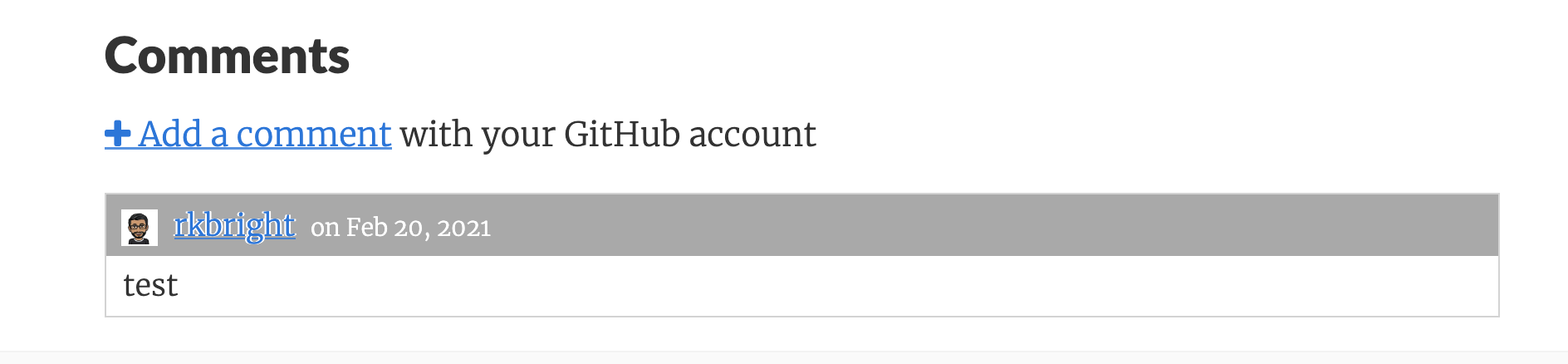
Comments